Admission Wizard
The Admission Wizard guides you through the process of managing student and family registrations, as well as preparing invoices.
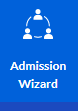 Step 1: Tasks Overview
Step 1: Tasks Overview
- Upon accessing the admission wizard, you'll find four specific tasks:
- Register a student
- Register a family and link it with the student
- Prepare the regular invoice for the family
- Prepare recurring invoices for the family
Step 2: Registering a Student
- Fill in all required information marked with red dots.
- Toggle and activate the student portal.
- Add an email for the creation of a student user, which will serve as the login for the student portal.
Step 3: Registering a Parent
- Fill in all mandatory information marked with red stars.
- Optionally, select a picture, add an additional emergency phone, and enter a mailing address.
- Link the parent to the student's information.
- Enter an email and click "Generate Password" to create an automatic password for the parent portal access or customize the password according to your choice
Step 4: Prepare a Regular Invoice
- The initial part of the invoice will be automatically populated based on the data entered in previous steps.
- Add payment terms according to the institution's stipulations.
- Specify dates, student information, items to pay, taxes (if applicable), and any discounts.
Step 5: Prepare Recurring Invoice
- The system will populate certain information automatically.
- Verify the correctness of this information, including family and student details.
- Specify the start and end dates for the invoice period.
- Indicate the frequency at which the system should generate new invoices.
- Payment terms will be automatically established based on institution policies, generating due dates and statuses accordingly.
- Set the currency according to conditions and payment days.
Video Tutorial
Related Articles
Admission Wizard
Step 1: Tasks Overview Upon accessing the admission wizard, you'll find four specific tasks: Register a student Register a family and link it with the student Prepare the regular invoice for the family Prepare recurring invoices for the family Step ...Admission Wizard 4 in 1
ADMISSION WIZARD 4 in 1 The Admission Wizard interface seamlessly integrates the process of enrolling students, creating parent/guardian profiles, and generating both standard and recurring invoices for families, consolidating these tasks into one ...Public Admission Wizard
The Online Enrollment feature allows parents to complete the admission process for their children at the school through the CollegeOne portal. This process includes both re-enrollment for current students and enrollment for new students. Step 1: ...Admission Queue
ADMISSION QUEUE Step 1: Access the Admission Queue Locate and click on the admission queue icon from the institution's administrative dashboard. Through this function, the administrative assistant or manager of the institution will be able to observe ...Admission Queue
Step 1: Access the Admission Queue Locate and click on the admission queue icon from the institution's administrative dashboard. Through this function, the administrative assistant or manager of the institution will be able to observe the data of new ...