Payments
Step 1: Make a New Payment
Select Invoice: Click on the blue New Payment button. A window will open to select the invoice you wish to pay. Check the box and click Continue.
Register a Payment Method:
If this is your first time using this functionality, enter the details under New Payment and complete the requested information. Click Save to complete the process.
Bank Account: The bank account information must go through a validation process that takes between 3 to 4 days. You will receive an email once the process is completed. After that, you will be able to use it to pay invoices.
Credit Card: In this case, registration and validation are immediate. Once you enter the information, you can select it and click Continue.
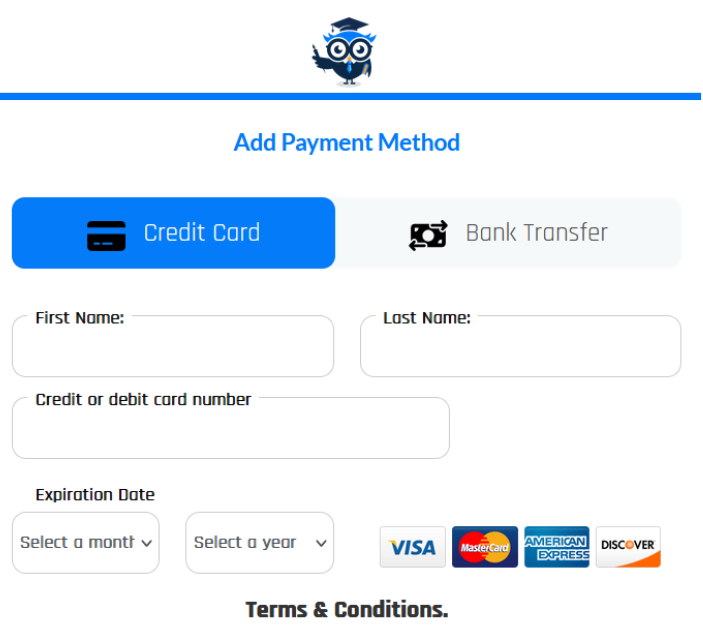
Confirm Payment: Once you choose the payment method, validate the payment details and confirm the conditions. Click the Pay button to complete the transaction.
Payment Review: Once the process is completed, you will receive a payment confirmation receipt, which validates the transaction you just made.
Step 2: Review Completed Payments
In the main Payments window, you can see the new payment made and access Actions to review the receipt if needed.
Step 3: Additional Tools
Tools: Here you will find additional options related to the status of invoices.
The Payments functionality simplifies the management of invoice payments, allowing you to make payments efficiently and review the status of completed payments.
Related Articles
Payments
The Payments function allows you to apply payments to the bills of relatives and/or students through various methods, eliminating the need for alternate devices to perform banking transactions. This guide will walk you through each step to ensure ...Payments
The payment section allows you to view invoices, see their details, and create new payments. Upon entering this function, you'll see a window displaying a list of parents who have recurring invoices. This guide will walk you through creating a new ...Vendors Payments
The Payments to Suppliers function allows users to manage and track the history of payments made by the institution to its suppliers. Step 1: Filtering Payments Start by using the filter at the top of the screen to select a specific date range. Click ...Recharge Wallet
Recharge Wallet From the administrative profiles in CollegeOne, the educational institution has the ability to reload a family’s electronic wallet. Below are the steps to complete this process using two different options. Option 1: Reload Through ...How to Refund a Payment
How to Refund a Payment To process a payment refund, follow these steps to ensure the refund is handled accurately and efficiently. Step 1: Access the Payments Section Go to the Payments section within the Administrative Assistant, School Principal, ...