Fiscal Reporting Configuration (Valid only for Puerto Rico)
This article describes best practices for correctly configuring the fiscal reporting functionality on the CollegeOne Smart POS device.
Learn more
STEP #1
Before we begin, it's important that you log in to your CollegeOne Smart POS device with administrative privileges.

STEP #2
You should access the configuration section.
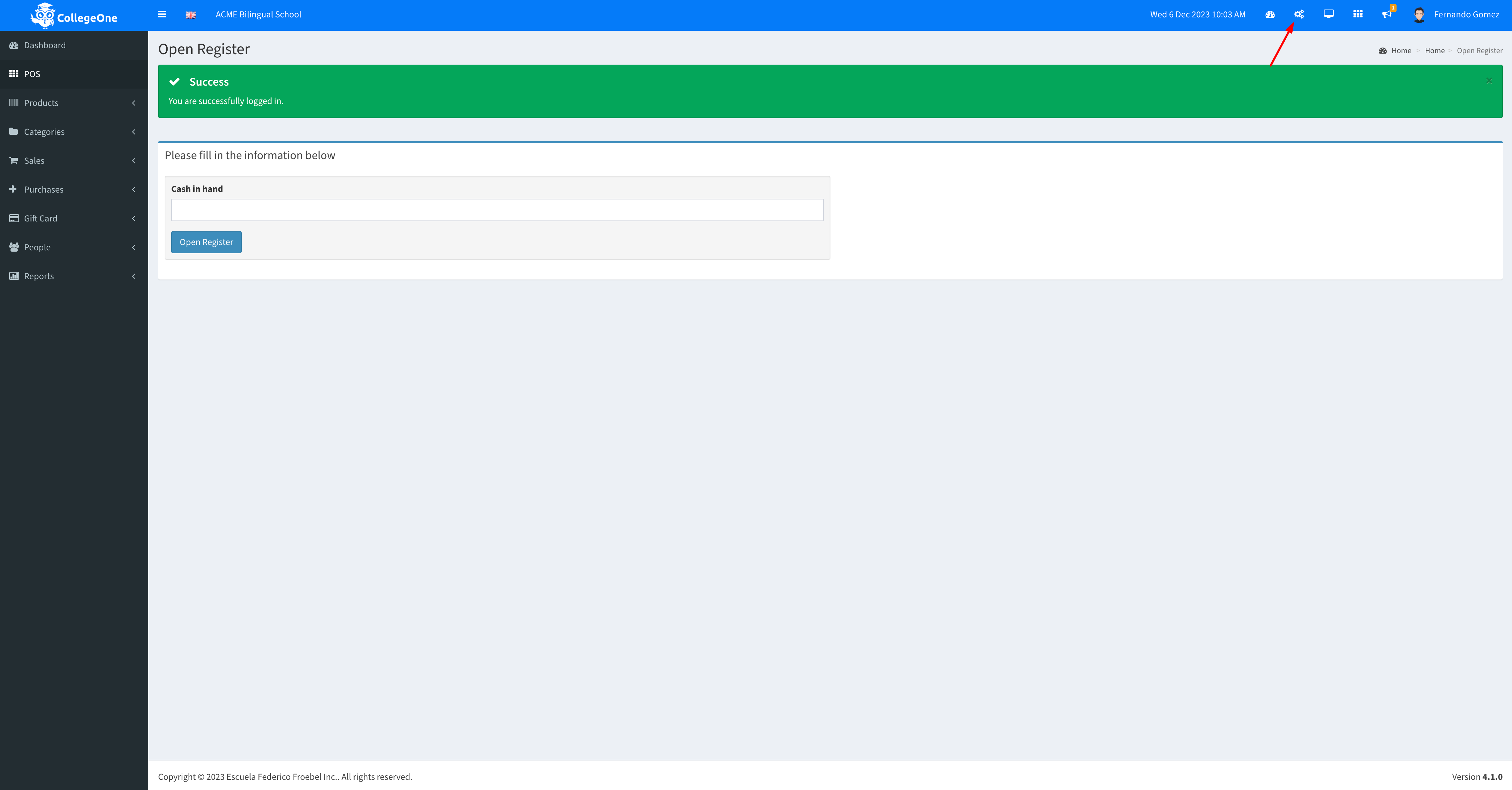
STEP #3 ENABLE FISCAL REPORTING
Locate the field titled 'Fiscal Reporting.' Choose your country from the list. The system will display the required fields to enable the Fiscal Reporting function in your country. It's important to enter the credentials provided by your card processing provider and, upon completion, press the button titled 'Update Settings' to save the changes."
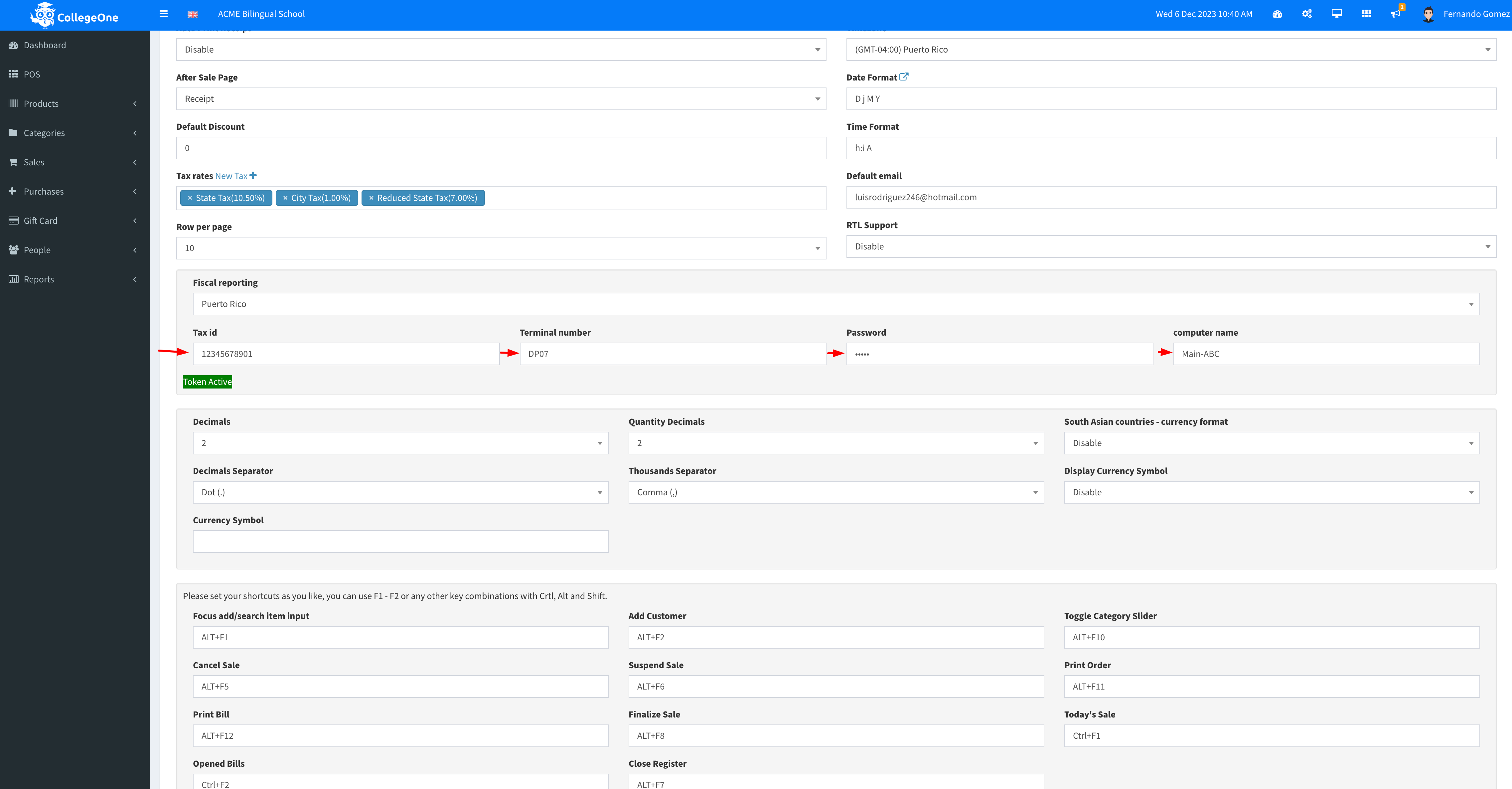
Learn more
STEP #1
Before we begin, it's important that you log in to your CollegeOne Smart POS device with administrative privileges.
STEP #2
You should access the configuration section.
STEP #3 ENABLE FISCAL REPORTING
Locate the field titled 'Fiscal Reporting.' Choose your country from the list. The system will display the required fields to enable the Fiscal Reporting function in your country. It's important to enter the credentials provided by your card processing provider and, upon completion, press the button titled 'Update Settings' to save the changes."
Great, you have completed the process of enabling fiscal reporting correctly. As a result, a fiscal control number will be generated on the receipts for each sale, as required by the regulations.
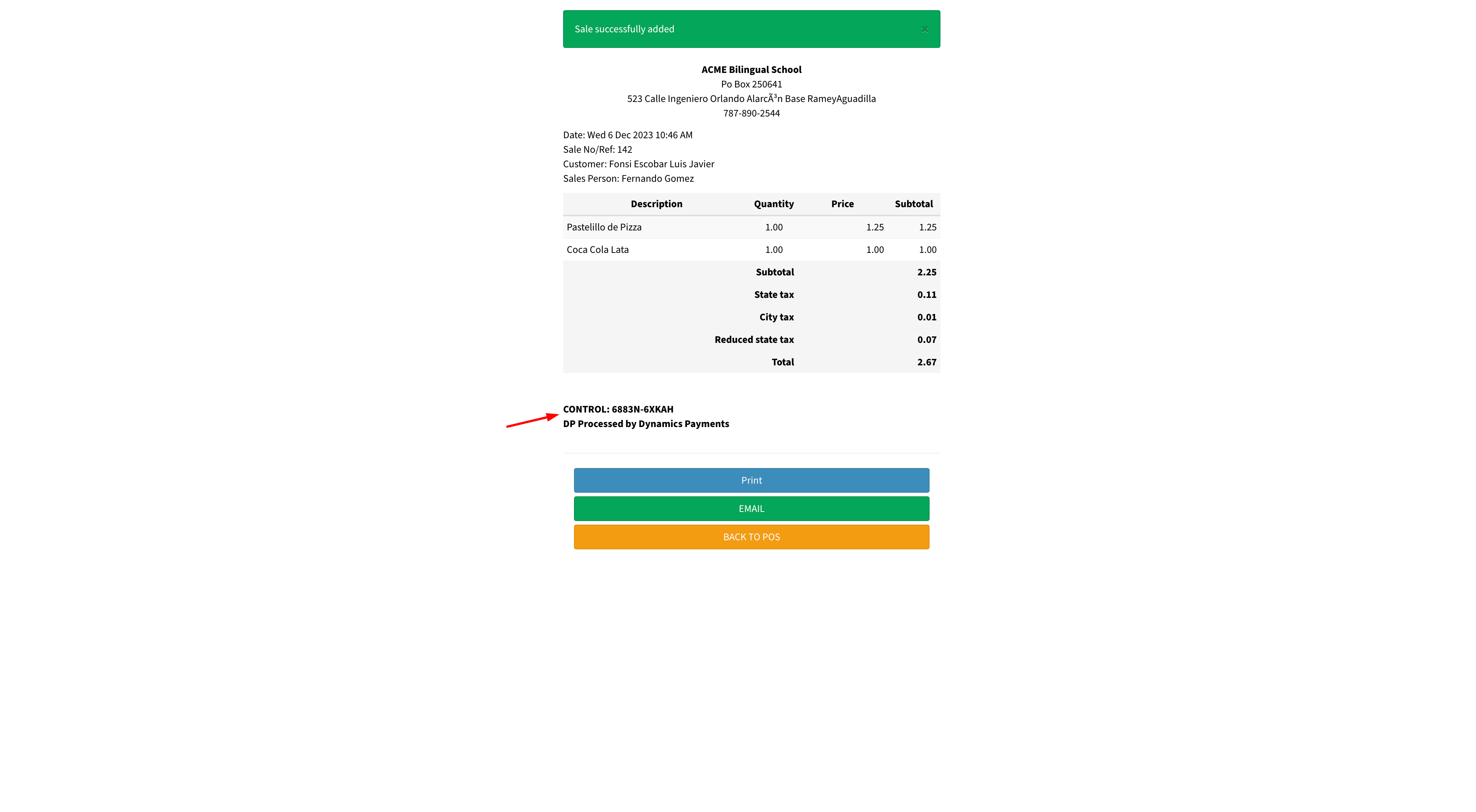
Related Articles
Tax Rates Configuration
Tax Rates Configuration This article describes best practices for correctly configuring tax rates on the CollegeOne Smart POS device. Step 1: Logging In Log in to your CollegeOne Smart POS device with administrative privileges. Step 2: Accessing the ...Opening a New School Year
Opening a New School Year and Beginning Enrollment When an educational institution decides to open a new school year and start the enrollment process, several sections of the system need to be configured. Follow these steps to complete the process: ...Settings
This feature empowers the school director to tailor essential data, integral for various functionalities within the platform. Step 1: School Year Click on the School Year option. You'll see a list of registered school years. You can create new ones, ...Settings
This feature empowers the school director to tailor essential data, integral for various functionalities within the platform. Step 1: School Year Click on the "School Year" option. You'll see a list of registered school years. You can create new ...Online Exam
The online exam feature allows teachers to create, manage, and evaluate exams for their students through a streamlined, digital interface. Teachers can configure exam details, add a variety of question types, and incorporate multimedia elements to ...